WhatsApp has a feature that allows you to edit sent messages for up to 15 minutes after they are sent. This feature works for both individual and group chats.
Here are the steps to edit a message:
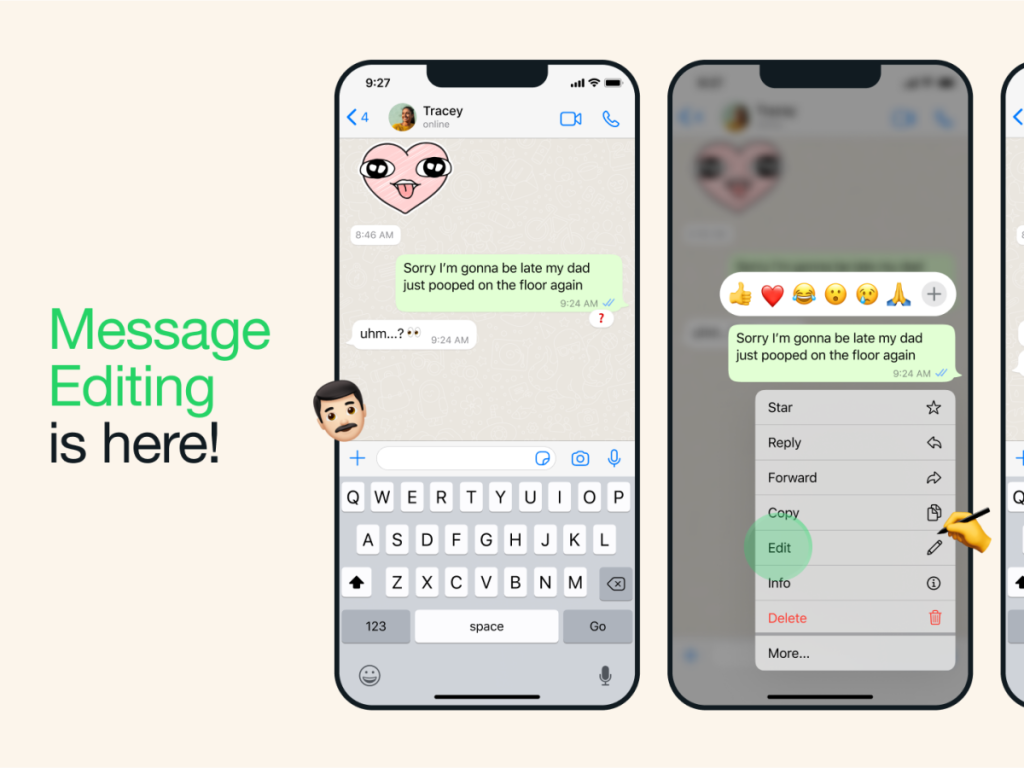
- Open WhatsApp and navigate to the chat containing the message you want to edit.
- Touch and hold the message until a contextual menu appears.
- Select the Edit option from the menu.
- Enter your new message in the text field.
- Tap the green checkmark to confirm your edits.
Edited messages will display “edited” alongside them. This notifies recipients that a change has been made, but they won’t be able to see exactly what that change entails.
You can’t edit photos, videos, or other types of media. Editing a message won’t send a new chat notification to people in your chat.
This feature has started rolling out globally and will be available to everyone in the coming weeks.




