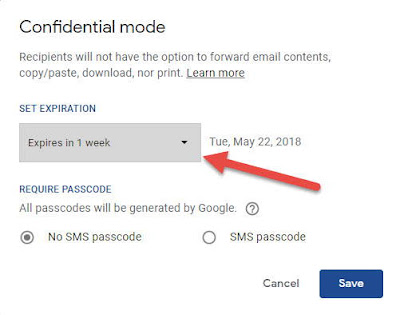Gmail equipped with amazing features – Gmail New Update 2018
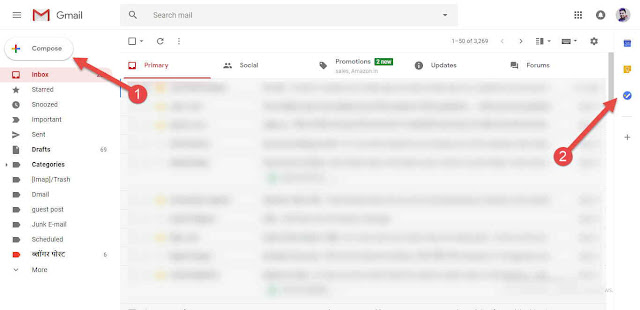
New Compose button
The biggest change here is that along with the look, the Compose button has also started appearing larger than before, but after clicking, as soon as the Mail Compose window appears, if you have used Microsoft Outlook, then it will be something similar. It is done, it has a cleaner look than before, attachments are visible from the top along with the mail, which makes it easier to download the attachments, Gmail has added the option of Suggested reply so that you can immediately reply to any mail. Are
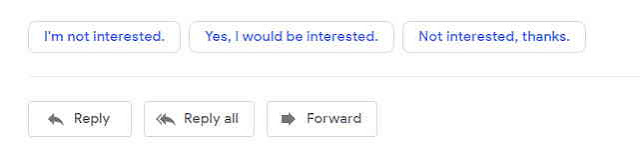
Confidential Mode
Gmail Add-ons
Apart from this, advances have also been included in Gmail. By default, 3 add-ons have been provided by Gmail in which options like Google Calendar, Google Keep and Google Task have been given. ) is very useful, you can add any event to Google Calendar directly from the Gmail dashboard, along with this you can include any note in Google Keep and Google Task is a very useful option that you can use throughout the day. All the tasks of A window will open and from there you can add any add on here.
Tag – Gmail update 2018, Gmail 2018 update, All the new features, How to enable the new Gmail right now, gmail update, how to update gmail to new look, new gmail, gmail mail, gmail update for pc