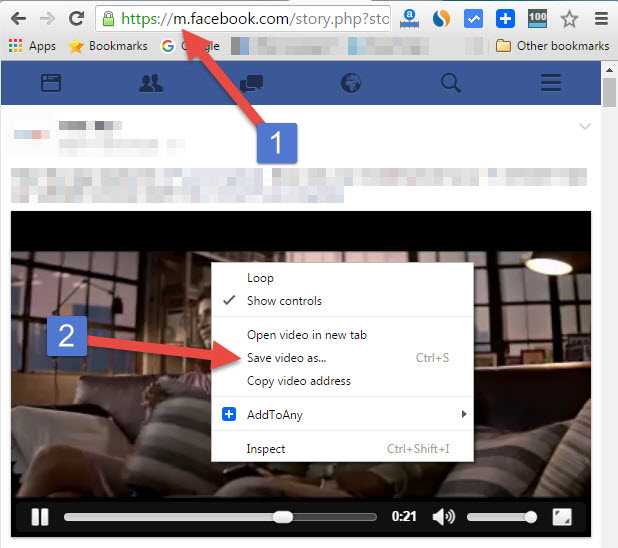Watching Facebook video has its own fun, but if you like a video and want to download it, then this task seems a bit difficult, but there is a little trick. With this you can download Facebook Video in a jiffy –
- There is a very easy way to download Facebook Video on computer.
- Right click on any Facebook video you want to download and

- Right click on it and click on Show video URL, you will see the video URL above, copy it from the keyboard.
- Now second step, paste this copied video URL in your Chrome browser.
- After pasting, type m instead of www in the video URL and enter.
- After this, Facebook mobile version will open on your desktop.
- Now right click on the video and click on Save Vedio as.. and save the video wherever you want, you will be able to save this video in Mp4 format.
Facebook Video Kaise Download Kare in Hindi, Learn How to Save Facebook Video on Computer in Hindi, Download Facebook Videos using Chrome, A Simple Way to Download Facebook Videos, Trick Download Facebook Videos, Download Facebook Videos without any Software, Download Facebook Videos