Imagine you are using Whatsapp Web and suddenly your friend comes, either someone to whom you do not want to show your chat or with whom you are chatting.
Do you know?
Now this situation is very strange, in such a situation, if you minimize your tab in front of him, it will still look very strange and some people are such that who you are talking to and what you are talking about, they are very interested in it.
So today I am going to give you such a solution to this problem that you will never have to think about it, even if someone comes from behind or comes suddenly, he will not be able to see your chat.
So for this first of all you have to go Chrome Web Store And search there “Privacy Extension For WhatsApp Web”
Step-1 Click on the first extension that is visible.
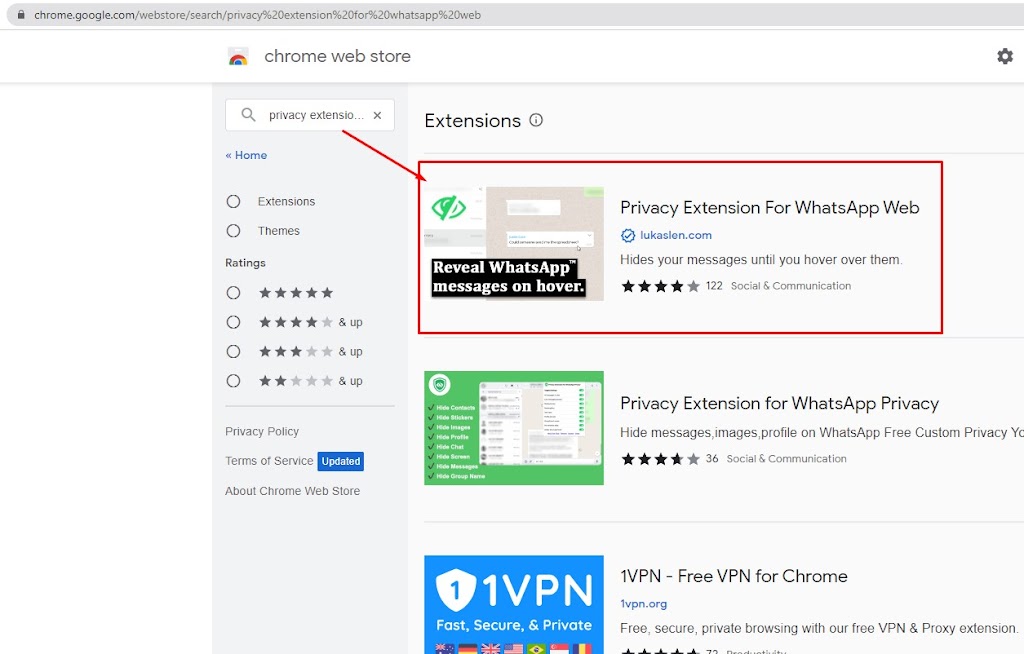
Step-2 Click on Add to Chrome and add it to your Chrome browser.
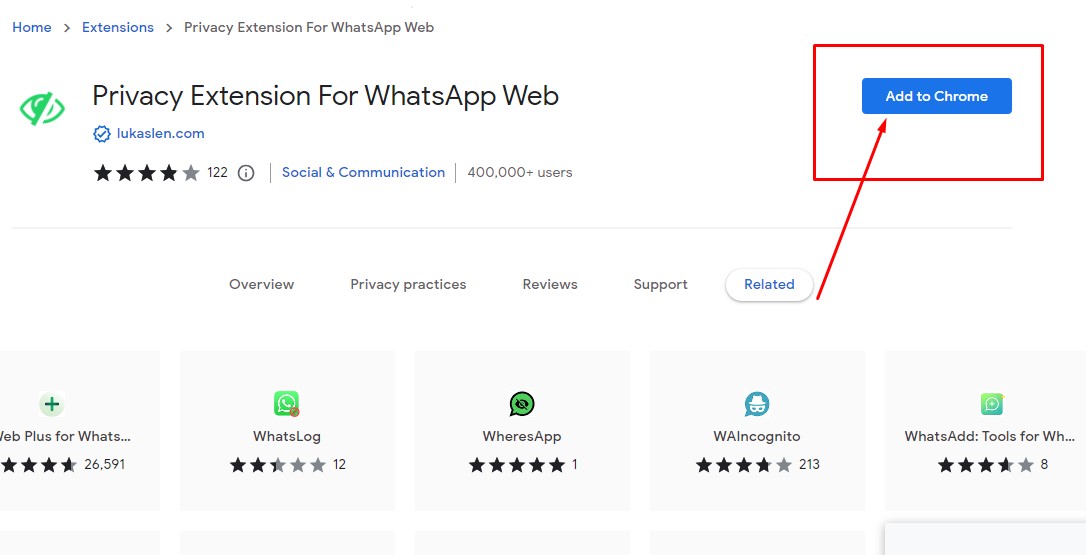
Step-3 Click on the option shown below and add it to Chrome Brower.
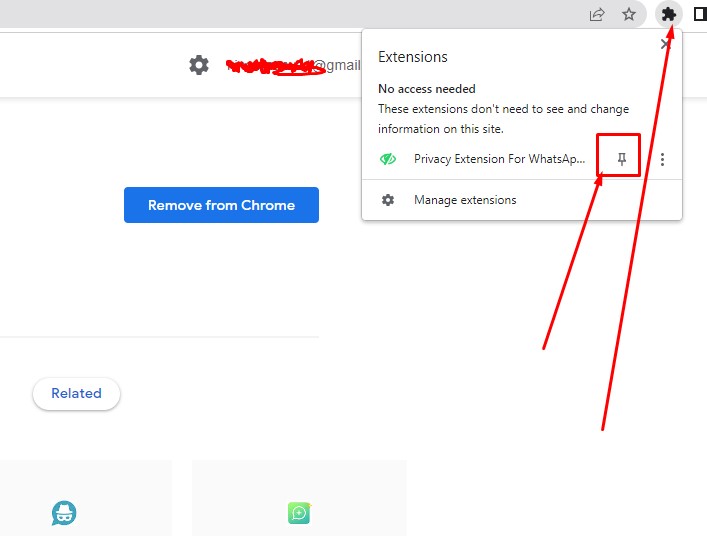
Step 4 – Enable all the options
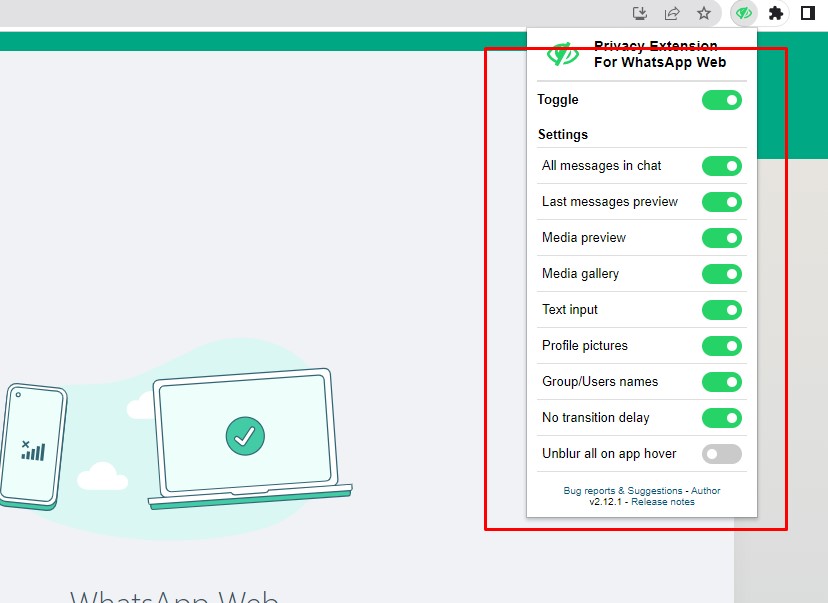
Yayy, now all your chats and users have been hidden. Now if you want to read any chat, then just move your mouse cursor on it, it will become visible.
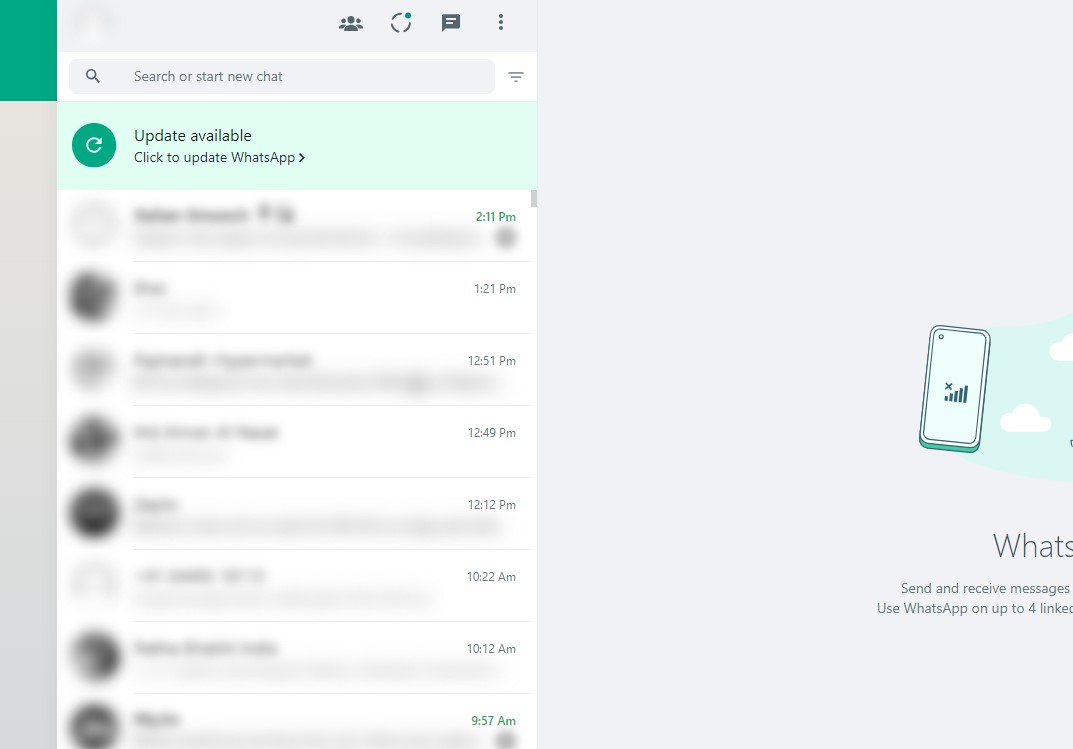
I am sure you must have understood that “How to hide whatsapp chat on whatsapp web”. If you like the post then do not forget to share it with your friends!




