A special tagging service has been provided on Facebook, through which your friends can tag you with any photo, when tagged, that photo starts appearing on your timeline, but some people add useless photos to the timeline. But we tag people due to which Facebook users face problems, if you are also troubled by this useless tagging then try this small solution –
Facebook tag is a very useful feature, with this, when you upload any photo, Facebook recognizes the faces of all the people visible in it and asks you to tag those people and when you tag them all, If you do, along with your timeline, that photo also appears in the timelines of all the people whom you have tagged.
Facebook Tag Review provides you the facility to decide whether you should be tagged in any useless or unwanted photo or not, in this, when someone tags you, his information will come to you for review and without your permission, you No one will be able to tag.
- Click the menu at the top right of the Facebook page and go to Settings.
- Now click here Timeline and Tagging
- In Timeline and Tagging Settings you will find “How can I manage tags people add and tagging suggestions?” Option will appear.
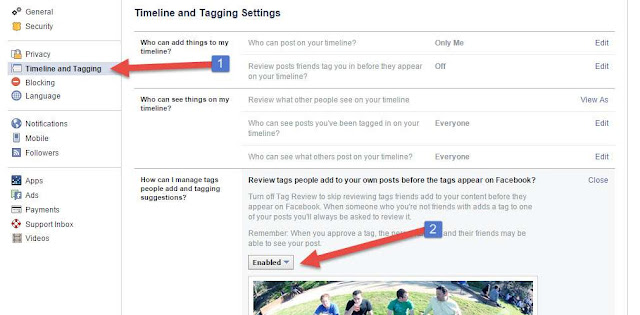
- There will be a drop-down menu from here you can enable Tags Review.
- After this, if someone tags you in a post, you will receive a notification.




