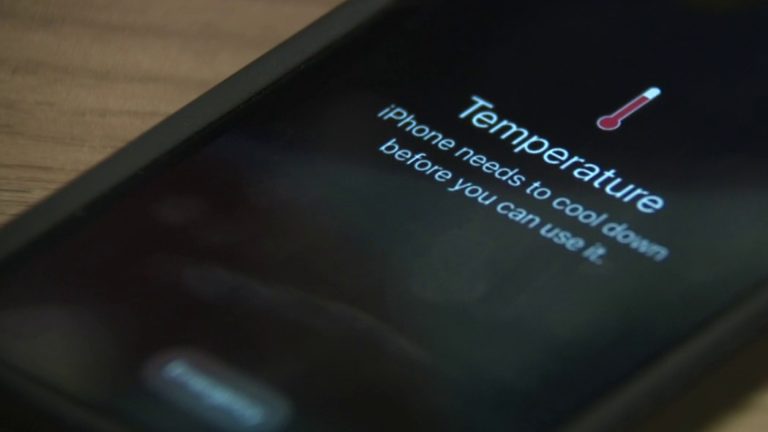During the summer season, there is often a problem of smartphone getting hot and when the smartphone gets hot, it hangs, so in such a situation, it is important for you to know how to keep the smartphone cool. It is very important so that you can protect your smartphone from damage caused by heat, so let us know 7 cool tips to keep your smartphone cool in summer – 7 Cool Tips for Keeping Your Smartphone Cool in Summer

- If you keep your smartphone in direct contact with sunlight on the dashboard of the car or in the park, then do not do this at all. In these temperatures, your smartphone will overheat and many smartphones. After overheating, they get completely damaged and some even explode, so remember not to keep the smartphone in direct contact with sunlight.
- If your phone is getting hot while playing apps or games and you are wearing a cover on the mobile phone, then remove it, this will keep the phone cool to some extent.
- In summer, uninstall unnecessary applications, this also puts more load on the CPU and RAM of your smartphone and the smartphone remains hot.
- Nowadays everyone is using WhatsApp but due to this the internal memory of your phone gets filled quickly. The reason is that if you are connected to any group then the photos and videos coming on it are downloaded and saved directly in your internal memory. Many smartphones do not understand this and keep filling it, hence you should also keep your internal memory free, if the internal memory of the phone is full then quickly take a backup of the smartphone on the computer and restore the phone. Free up the memory. This is also one of the reasons for the phone getting hot
- Even if you use GPS or Google Map all the time, there is a problem of overheating in the phone, so if using map is your compulsion then use those. map offline Do whatever you need.
- Apart from the applications you are currently using, there are many other applications in your phone. The application keeps running in the background And that also uses your processor and RAM, at the same time it also uses your internet data pack, due to this the phone gets even hotter while playing games etc. If you are playing games then the phone gets even hotter. If it is getting hot then first check which apps are running in the background, for this go to Settings and tap on the app, select the running app here, here you will get the list of all the running apps. Now close the apps which you are not using, for which tap on the app icon and select Force Stop.
- Also check which of your applications are using more battery, for this install a good battery saver in your phone so that it avoids unnecessary heating.
Tag – How to cool down phone temperature, while charging, cell phone, overheating, android phone overheating, How to Cool Down Your Phone, How to cool down a hot phone, 7 Cool Tips for Keeping Your Smartphone Cool in Summer