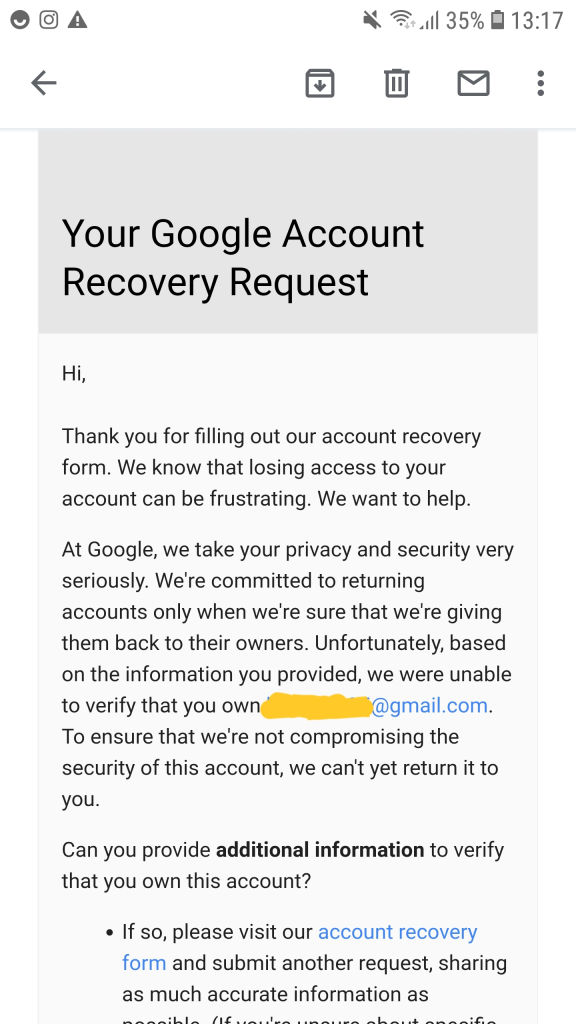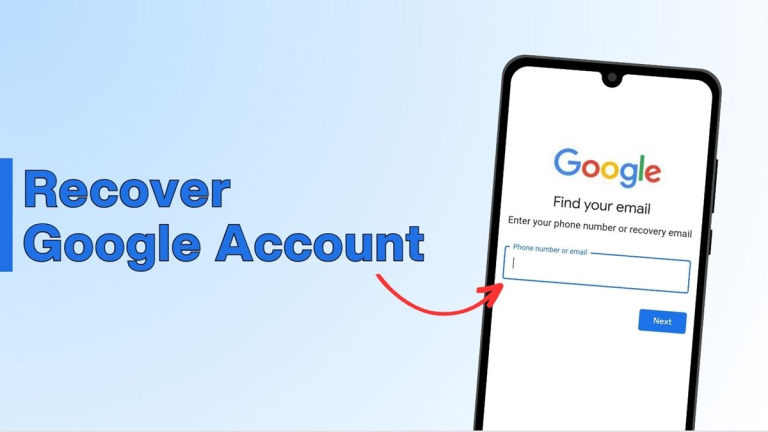New Google Account Google gives you many free services when you create it, but if you misuse them or sometimes due to your mistake, Google disables your account, which can cause a lot of loss to you. If you want to recover a disabled Google Account, then follow this method: How to Successfully Recover a Disabled Gmail Account –
When Google
If your account is disabled, you will be able to log in to Gmail. This message appears while signing in –
“Because we detected unusual activity on your account, we’ve disabled the account for your protection. We want to protect your privacy and make sure that only you have access to your account.”
Keeping in mind the security, Google disables your account if you send bulk email or if any outsider uses your password or if you enter the wrong password multiple times or if your account gets hacked. You are not able to use any service, this affects your computer and since your mobile contacts are also on Gmail, they also get lost, this becomes a big problem. To recover your Google Account, you have to ensure a few things –
- You will have to complete the recovery process from the same computer or laptop from which you always use your account. Actually Google identifies you by your IP.
- You will need another email ID, which Google will notify you about after recovery.
- You also need to mention when you created the email ID.
- You have to tell when was the last time you used your Google account.
- Apart from this, you will also have to give information to Google about 5 such email addresses on which you often send emails.
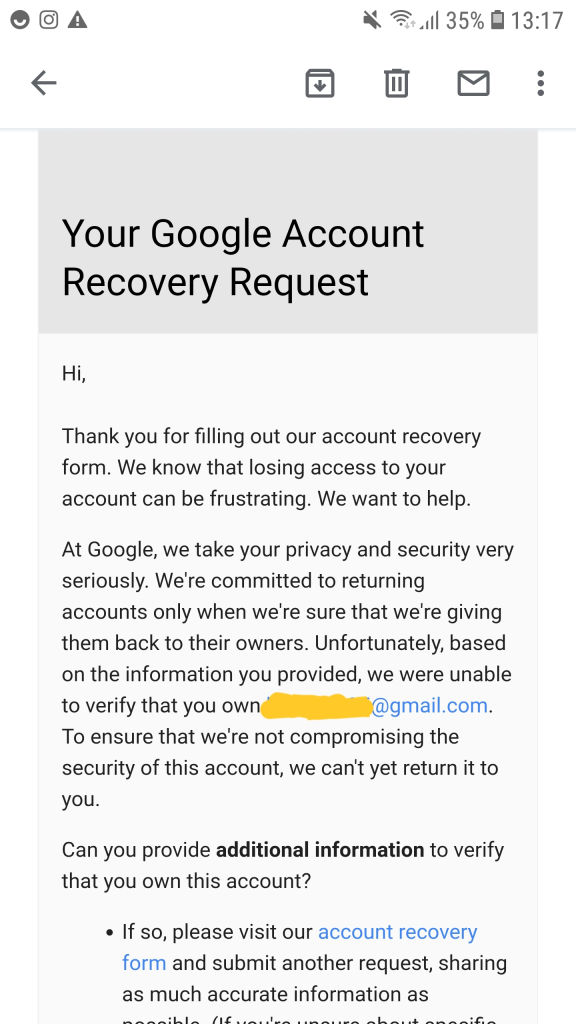
If you have collected all this information, then you should go to “google.com/accounts/recovery/”
recovery form Have to fill and submit, remember that here on the first page you will see “I’m having other problems signing in”
radio button You have to select and proceed by filling your disabled email ID, give all the information given above and finally give an alternate email address, so that Google can inform you when your account is recovered. You will receive a mail, on clicking which the Reset Account password page will open, here you give the new password, congratulations! Your disabled Google account has been successfully recovered.
gmail account recovery, How to Recover Gmail Account Password, Easiest way to Recover, account disabled, suspicious activity, Enable account disabled for invalid activity, retrieve disabled Successfully Recover a Disabled, account disabled what to do, disabled without any reason. I can’t access my account and I have all important data in my emails