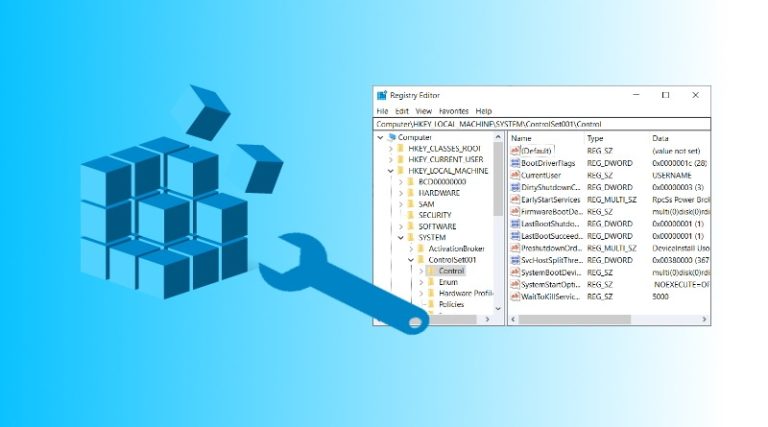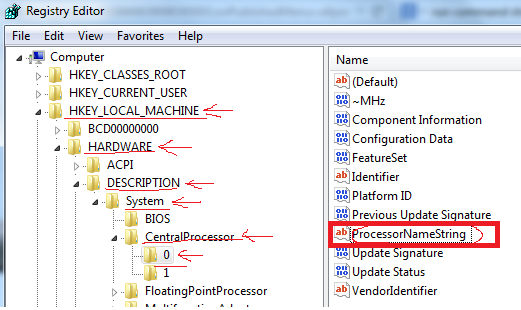Magic is the name of which fills the mind with excitement on hearing its name and if it is the magic of computer then what else needs to be said?
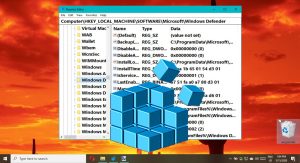
Generally, we believe more in what we see with our eyes rather than what we hear, that is why when we go to buy a computer, to get information about its hardware etc., most of the people right click on My Computer and check its Properties, where its We get information related to hardware. There too, most people pay attention only to the processor of the computer. Which reveals the capability of the computer.
But there is a trick by which you can surprise your friends, you can convert your old Pentium4 or DualCore cpu into i3 or i5 without any hardware or software, whenever someone checks your properties, he will see the same CPU there. Processor will appear, whatever you want, let us know how –
- Click on Start button.
- Open Run. you run command

- , R Can also be run by shortcut.
- Type Regedit here and Enter.
- Registry Editor will open.
- In Registry Editor HKEY_LOCAL_MACHINE > Hardware > Description > System >Centralprocessor > 0 Select, see picture for example –
Now right click on “PROCESSOR NAME STRING” and select Modify and now you can give the name of the processor as per your wish, suppose your computer has Intel(R) Pentium(R) Dual CPU T2330 @ 1.60GHz CPU, then you will get His name will appear here, but any name you write here will appear instead – for example, you can paste any of the following names there –
- Intel® Core™ i7-4860HQ Processor @ 3.60 GHz
- Intel® Core™ i5-2500S Processor @ 3.70 GHz
- Intel® Core™ i3-330M Processor @ 2.13Ghz
Note – This trick is only for fun, it will not affect the performance of your computer. If you are not a computer expert then do not do this.